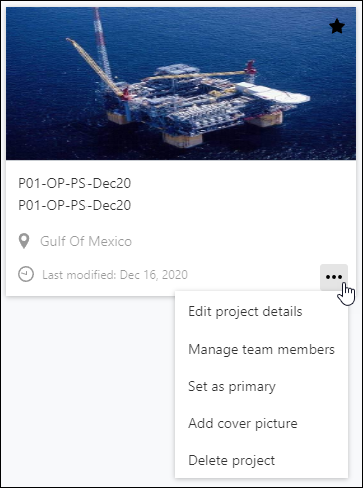Notifications Notifications
|
Opens a notifications panel where you can view
project notifications. There are options to read
All or
Unread notifications, and to
Mark all as read. There are also options to
Group by:
Date or
Category. Clicking the notifications opens
links associated with them. Close the panel by clicking the
"X" button.
|
| Register A Project
|
Click to add a new Project. Opens the
Project Details service. Follow the service's prompts by selecting from the
menus provided.
|
| My favorites
|
Lists projects you have designated as
"Favorites" on the
page.
|
| Recent
|
Lists projects you recently accessed.
|
| All projects
|
Opens the
All Projects page that displays all projects to which you
have access.
|
 Help Help
|
Click to view what's new in
PlantSight, submit an
idea, or access online help (this document).
|
| My Profile
|
Used to view your CONNECT User profile
(View Profile), define your
User settings, or
Sign Out.
|
 Options menu Options menu
|
Click the ellipse to open a menu containing several
options:
| Setting | Description |
|---|
| Edit Project Details
|
Opens the Edit Projects dialog.
|
| Manage Team Members
|
Opens the Project Team Management service.
|
| Set/Remove as primary
|
Sets the
project as the primary
project. If the
project is set as primary already the option
changes to
Remove as primary.
|
| Delete Project
|
Deletes the project. Deleting the project
removes access for all users. All data, associated applications, and services
for the project will no longer be available.
|
|
 Help
Help
 Options menu
Options menu